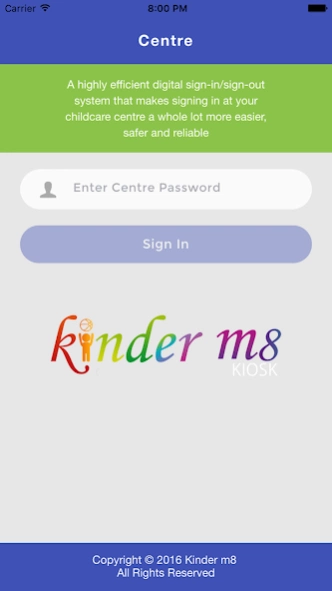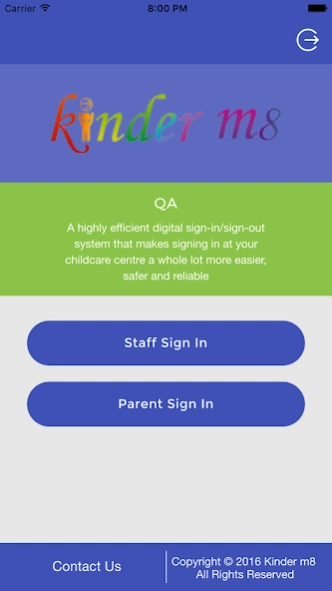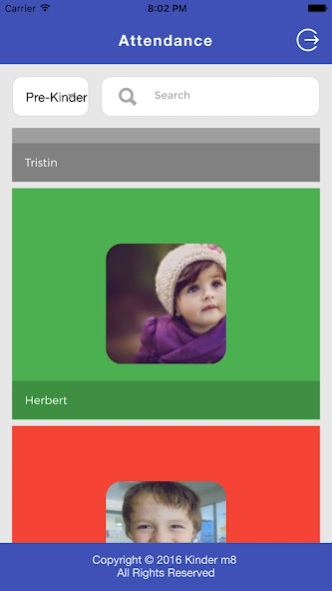Kinderm8 Kiosk 1.5
Free Version
Publisher Description
Kinderm8 Kiosk - A highly efficient digital sign-in/sign-out system for childcare centres.
A highly efficient digital sign-in/sign-out system that makes signing in at your childcare centre a whole lot more easier, safer and reliable.
Kinderm8 Kiosk eliminates paperwork by automating attendance records. Parents and guardians are able to sign their children in and out quickly and easily by entering a digital pin.
The system’s live feed automatically updates the roll, flagging absentees for instant access to see how many children are at the centre at any given time. At the same time, the system alerts parents and guardians about missed sign-ins or sign-outs at drop-off and pick-up time, minimising room for errors.
The easy-to-use system can be operated from multiple platforms, including laptops, desktops, i-Pads, tablets and other touch-screen devices. By updating rolls within the system all-year round, Kinderm8 Kiosk saves time and effort, leaving administrators free to concentrate on the more important task of meeting the needs of children and staff.
With its simple installation and extremely user-friendly features, Kinderm8 Kiosk is the ideal solution for efficient and reliable attendance record-keeping.
About Kinderm8 Kiosk
Kinderm8 Kiosk is a free app for Android published in the Office Suites & Tools list of apps, part of Business.
The company that develops Kinderm8 Kiosk is Kinderm8. The latest version released by its developer is 1.5.
To install Kinderm8 Kiosk on your Android device, just click the green Continue To App button above to start the installation process. The app is listed on our website since 2018-06-11 and was downloaded 8 times. We have already checked if the download link is safe, however for your own protection we recommend that you scan the downloaded app with your antivirus. Your antivirus may detect the Kinderm8 Kiosk as malware as malware if the download link to com.kinderm8.kiosk is broken.
How to install Kinderm8 Kiosk on your Android device:
- Click on the Continue To App button on our website. This will redirect you to Google Play.
- Once the Kinderm8 Kiosk is shown in the Google Play listing of your Android device, you can start its download and installation. Tap on the Install button located below the search bar and to the right of the app icon.
- A pop-up window with the permissions required by Kinderm8 Kiosk will be shown. Click on Accept to continue the process.
- Kinderm8 Kiosk will be downloaded onto your device, displaying a progress. Once the download completes, the installation will start and you'll get a notification after the installation is finished.